
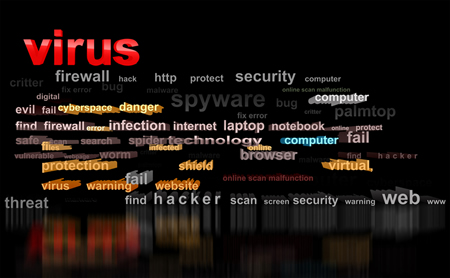
Unfortunately it is a sad fact that a large majority of computers are infected by some form of threatware program today, accidentally picked up during surfing the web or clicking a link in an email.
Now that most ISP (Internet Service Providers) are offering a free anti-virus and spam scanning facility for your email, most of the threats have been dealt with without you even knowing. However, the positive move forward made by the ISP's has energised the efforts of the criminal fraternity to find other ways to catch people out with the aim to empty their wallets.
Previously when you had a virus, you knew about it as these were usually meant to just cause damage to your data, a bit like graffiti. Among the script writers, they called it art. To others it is wilful criminal damage. It is now no longer the hackers practicing their skills but organised criminal groups aimed at finding as many ways to take your money as possible - and the sinister part is that you may not actually be aware of any problem with your machine (they like it like that) as your PC could be used as part of a 'botnet' disseminating payload threats to others. Because the machine has been hacked, other hackers look for these machines and insert their code too. This is where it gives the PC user an indication that something is wrong as different threats can react with each other causing the PC to misbehave (see symptoms below).
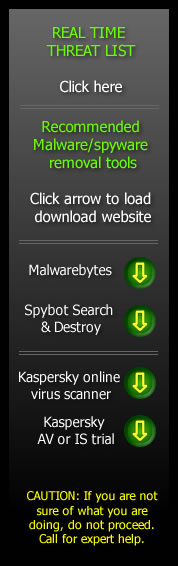
Spyware is a general term that is frequently used to describe a large group of malicious software applications that includes adware, spyware, trojans, hijackers, keyloggers, diallers and worms. Modern malicious software applications apply numerous and often highly sophisticated tactics to hide and spread. Their tactics range from randomly-named files, mutation, and system file impersonation. Let's review the most widely spread malicious groups: Adware and Trojans.
Adware programs are software applications (not always malicious) that display advertisements on the infected computer. Advertisements can be displayed through pop-up and pop-under windows, additional bars or toolbars, underlined links or buttons that appear on a computer screen. Adware applications include additional code that delivers the ads. Adware authors earn money when users click on those ads. Occasionally, adware includes code that tracks user's site visits and passes it to third parties without the user's permission or knowledge.
Trojans are programs that install secretly, quite often with sinister intent. Once installed, the trojan author (hacker) can gain complete control over the infected computer. Trojans can be distributed by unsolicited email attachments, or bundled with freeware and shareware programs. Trojans for example are often bundled with game cheats and similar software.
What you can do to help - to list a few.
-
Ensure your Windows security is kept up to date.
-
Ensure that you have at least Anti-virus installed (better to have Internet Security) and check that it's in date.
-
If you have a USB modem, upgrade to a router (this will have a built in firewall).
-
When browsing the web avoid free downloads (why are they free).
-
When signing up to websites check the privacy statement and ensure that any ticked boxes are not referring your details to 3rd party vendors, if so what details are being given.
-
When paying for items online check that you are using a secure connection (https://) and reputable supplier - to be extra secure use the award winning Kaspersky virtual keyboard (part of Kaspersky Internet Security) which hides your keystrokes from capture.
-
Ensure you have Adobe Flash, Adobe Shockwave, Java (by Sun Microsystems) installed as these are commonly used for active content in some websites, especially gaming sites. Some infected websites may say that in order to display the content you need to install Java or Flash, when you click you get something else. If you know you already have it installed you will know it's a scam.
-
Use strict filtering if using Google.
-
Use parental controls if configured.
Use common sence.
Symptoms of Spyware/Adware
Your computer may be infected with malware if you experience some or all of the following symptoms:
-
Unexpected installation of new browser objects such as toolbars or icons
-
New unknown desktop icons or program menu objects
-
Change of and/or inability to change browser homepage
-
Pop-ups continue to appear after Internet browser is closed
-
Surfing/navigating with browser is chronically slow
-
Computer is unusually slow/unresponsive even with no programs open
-
Internet browser crashes often
-
Internet browser ceases to function or “locks” up
-
System generally running slow - unexplained errors
-
Searching within Google or other search engine takes you to a website and not the normal list of results
IF SO - WE CAN HELP - call now on
01822 810799